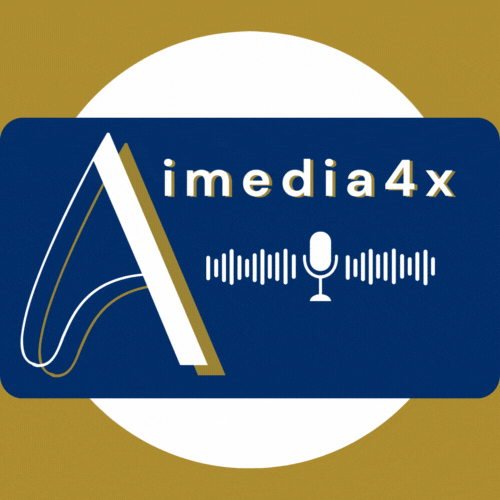Like any Unified Communication as a Software , (UCaaS) including Frega, you do need to check in regularly or preferably daily so as to not miss out on its many dynamic conversations.
One such topic that was discussed was that a Consultant look at using, a Private — Many to Many. So why choose a Public Many to Many hub instead?
https://amedia.weblet.me/hub/?r=Uy9qQXMreE5QdkE9
What is a Frega Consultant Role?
A growing number of tools are being added to the Frega ecosystem, to help private, social, and business users to better manage their communication.
How members can find their way around the Frega ecosystem, discover our exciting applications and navigate these tools news is by selecting a Frega Consultant by clicking on the help (hat) icon, which can be found in the Frega Hub or watch the 2nd video below.
What is a Frega Hub?
It’s where you have the benefit of having all the data and communication channels in one place. Where you can create your own webpage and social platform with no technical skills. You can load contacts into your contact book, chat, share files and make video calls, livestream into Facebook and track who you have been in touch with and when and so much more.
As a previous Frega “Mentor” and having considered the choice of Frega hub before our title changed to Frega “Consultant” from the selection of 4 hub settings:
- Private One to Many: The Owner creates a post and it goes to all contacts authorised to receive the posts. The contacts can reply or initiate posts, but their replies and posts can ONLY be viewed and responded to by the Owner. Logged Out — No posts can be viewed.
- Public — One to Many: The Owner creates a post and it goes to all contacts authorised to receive posts. The contacts can reply or initiate posts, but their replies and posts can ONLY be viewed and responded to by the Owner. Logged Out- Posts by the owner can be viewed, but not the replies.
- Public — Many to Many: All posts and replies can be viewed and responded to by anyone in Frega without having to request permission to join this hub. Logged OUT — All posts and replies can be viewed from a logged out position, but CANNOT be replied to until logged in
Private — Many to many You must request permission to view this hub. Logged out — These posts CANNOT be viewed from a logged OUT position.
“However beautiful the strategy, you should occasionally look at the results.”~ Winston Churchill
Strategy and Results Optimization
Whenever you are working with applications you want to maximise their potential. And to do this you need to have:
- a good understanding of it mechanics
- like a great Tesla, how far you can push it to get maximum endurance
- ensure you get value for money
- that is easy to use and saves you time (Publishing an article in Linked In & Medium Publishing menu’s apps are great for meeting this requirement)
Thinking of how better to maximize the hub set up, it makes more sense to have a public many-to-many hub as a Consultant for these reasons:
- We do not want to hide any information from any person as they may choose to become your Client and then a Consultant which is what Frega encourages. Supporting as many as possible to become involved in our ecosystem.
- You have the facility to have a private chat group within your hub.
- Being a public hub is google searchable by anyone even those not yet Frega members.
- A greater number of visitors will visit your hub.
- You receive an additional stream of income if your hub is set up as a topic plus or business hub.
- You can view all posts from a logged-out position
No matter which hub you set up, choose, what feels best for your invested outcome.
https://amedia.weblet.me/hub/?r=Uy9qQXMreE5QdkE9
https://www.linkedin.com/pulse/investing-ones-own-tech-tools-aimedia4x-o/